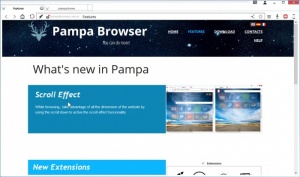Pampa Browser
5.1.3.12 Beta
Size: 268.5 KB
Downloads: 3790
Platform: Windows (All Versions)
Pampa Browser covers most of the features and functions you’ve come to expect from a web browser: tabbed interface, bookmarks, extensions, address bar that acts like a search box, downloads manager, and so on. But let’s not focus on the things that every other browser can throw at you, let’s focus one the more exotic features that make Pampa Browser stand out, shall we?
One such features is Dual Mode, which splits the interface in two, allowing you to check out two websites at the same time. Then there’s Tab Manager, which displays previews for all open tabs (similar to Firefox’s discontinued Tab Groups), and Mini-Website (Alt + F) which brings up a panel that lists your most visited websites. And let’s not forget about the built-in editor, the native extensions, the option to take screenshots, and the option to translate webpages using Google or Bing.
Pampa Browser is free and offers support for pretty much any Windows edition you can think of. Downloading and installing the application won’t take long and won’t require a lot effort. Before you go and get Pampa Browser, there is something I have to tell you: this browser is a Beta, and it shows!
During my time with it, I came across a few annoying problems that I hope will be fixed in the future: the browser never opens in full screen, it always opens in windowed mode; resizing and moving the browser window is a chore; sometimes, the Close Tab button fails to activate; the New Tab page says "Came on, search something!"; there’s no Private Browsing mode.
Pampa Browser comes with a few interesting features that make it alluring. It features a handy Dual Mode, it comes with some useful extensions, and it even has a built-in editor.
Pros
Pampa Browser works with any 32- or 64-bit version of Windows. The tabbed interface can be customized. Pampa Browser comes with a built-in editor and some handy native extensions. Dual Mode splits the interface in two. You can translate webpages using Google or Bing. Pampa Browser is free.
Cons
This browser failed to offer a smooth web browsing experience. Using it felt like a hassle at times.
Pampa Browser
5.1.3.12 Beta
Download
Pampa Browser Awards

Pampa Browser Editor’s Review Rating
Pampa Browser has been reviewed by George Norman on 06 Jan 2017. Based on the user interface, features and complexity, Findmysoft has rated Pampa Browser 3 out of 5 stars, naming it Very Good